pos machine canada
Your business’s new MVP is an all-in-one POS!
Get a POS system that’s intuitive, easy to learn, and ready when you are
Retail Stores
-2.png)
Need a fast, reliable checkout experience that keeps lines moving? A POS with a customer-facing display, inventory tracking, and barcode scanning helps you process sales efficiently.
Save time and wow your customers with self-serve features
.png)
Want to speed up orders, accept tips, and easily manage multiple checkouts? A POS with a touchscreen interface, order management, and customer-facing display is the way to go.
Service Businesses
-1.png)
Need a simple, all-in-one system to process transactions, track appointments, and store customer profiles? A compact POS with CRM tools keeps everything organized.
Healthcare & Professional services
-1.png)
Looking for a secure, front-desk payment solution with recurring billing options and customer record management? A countertop POS with integrated invoicing makes payments easy.
-2.png)
Retail Stores
Clover Station Duo or Clover Mini
.png)
Save time and wow your customers with self-serve features
Clover Station Duo or Clover Flex
-1.png)
Service Businesses
Clover Mini or Poynt C Smart Terminal
-1.png)
Healthcare & Professional services
Clover Mini
-
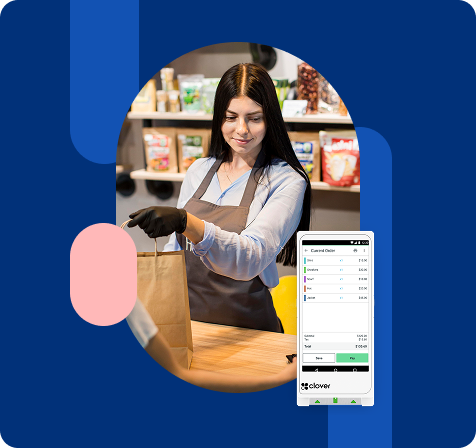
Retail Stores
Need a fast, reliable checkout experience that keeps lines moving? A POS with a customer-facing display, inventory tracking, and barcode scanning helps you process sales efficiently.*Recommended
Clover Station Duo or Clover Mini -

Food Service
Want to speed up orders, accept tips, and easily manage multiple checkouts? A POS with a touchscreen interface, order management, and customer-facing display is the way to go.*Recommended
Clover Station Duo or Clover Flex -
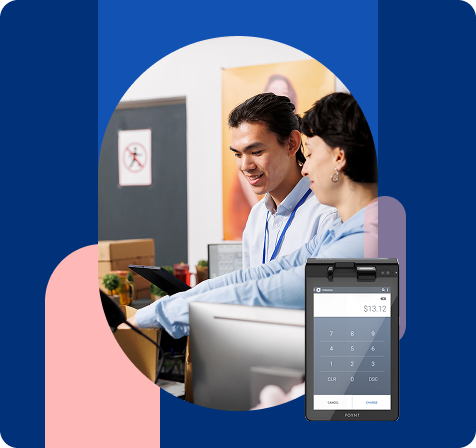
Service Businesses
Need a simple, all-in-one system to process transactions, track appointments, and store customer profiles? A compact POS with CRM tools keeps everything organized.*Recommended
Clover Mini or Poynt C Smart Terminal -

Healthcare & Professional services
Looking for a secure, front-desk payment solution with recurring billing options and customer record management? A countertop POS with integrated invoicing makes payments easy.*Recommended
Clover Mini
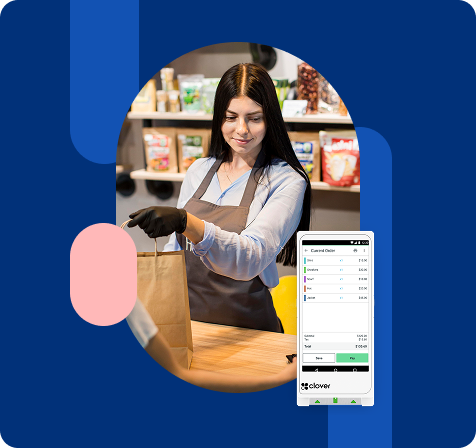

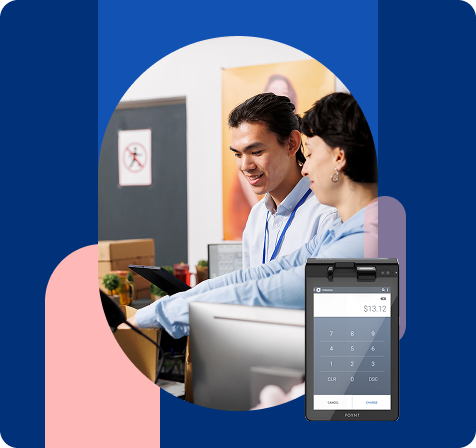

Get the perfect POS payment system
for your business.
Why choose a POS machine with Paystone?
Get running in minute, not weeks.
No steep learning curve.
Access and edit things on the go.
Sync with your accounting tools.
Transparent pricing, cancel anytime.
Keep your cash flow steady
Frequently asked questions, answered.
The best POS depends on how you operate. Retailers and restaurants can benefit from dual-screen systems for fast checkout, while service businesses may prefer a compact, all-in-one device. If you need mobility, a wireless POS is ideal.
If you’re still not sure, our product specialists are more than happy to help you out.
Learn more about how small businesses use their POS devices with Paystone.


